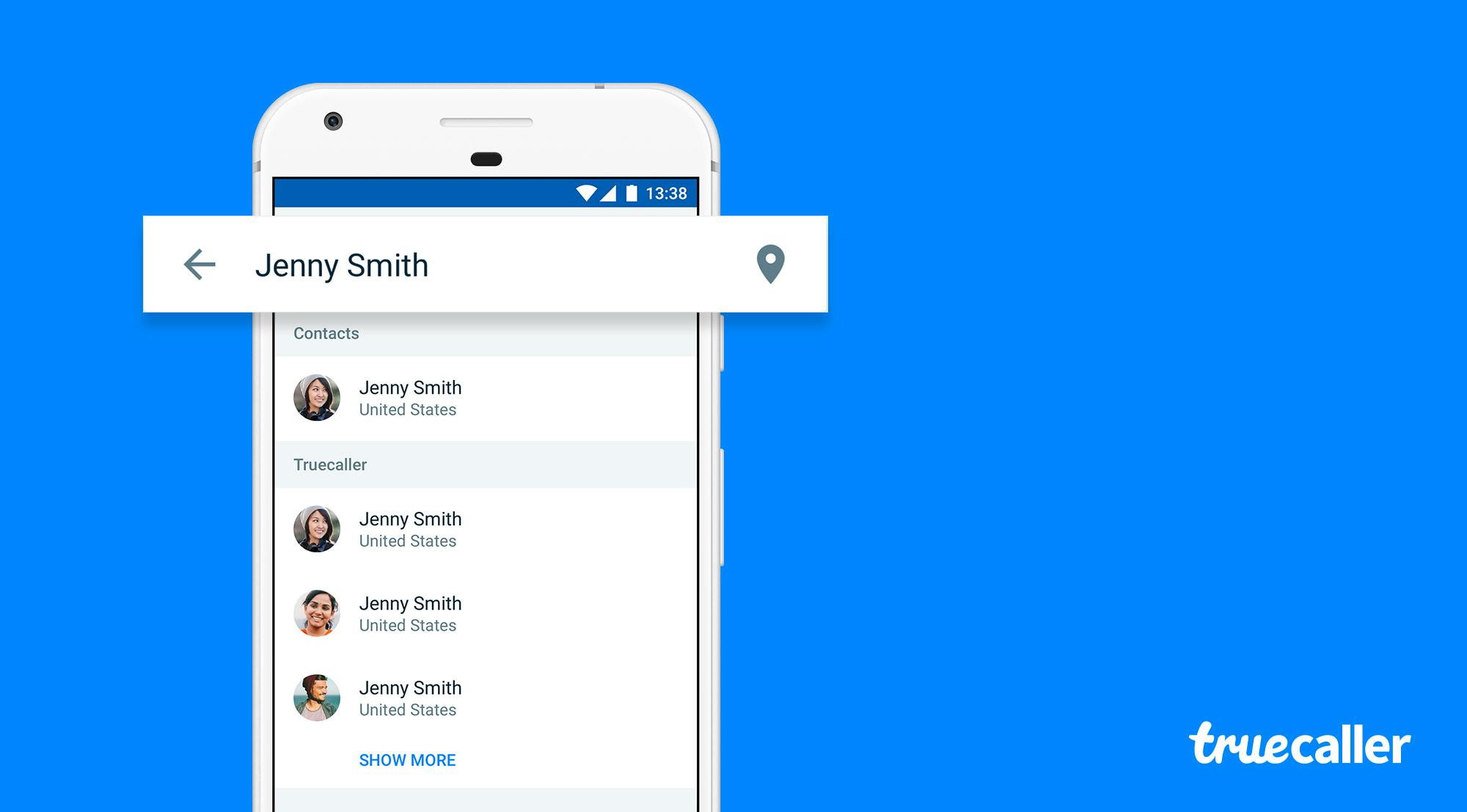
Name Search in Truecaller
Truecaller
Jan 21, 20151 min readEdited on Sep 27, 2019
Have you tried searching someone’s name to find their phone number in Truecaller? It is the easiest way to get in touch with people you met at events, festivals, friends of friends, and work colleagues.
In order to ask for contact details, you need to be a Premium Truecaller user. This can be bought in your Truecaller settings.
- After searching for the name, you will see ‘Request Contact Details’ (Please note that the person must be within your social circle of people you may know in order to discover them on Truecaller via name search).
- Click this button to have a request sent to the person you are getting in touch with. You must have Truecaller Premium to send a request.
- The person you want to get in touch with must accept your request for you to see their contact details.
- You can see if they have accepted your request in your notifications bar.
With the Truecaller name search, both parties mutually agree to give out their contact information to who they wish!
If you would like to learn more about how Truecaller works, please visit support.truecaller.com.
You can even test our free reverse phone lookup feature to check a person's name behind a phone number!

Truecaller
Jan 21, 20151 min read
Features