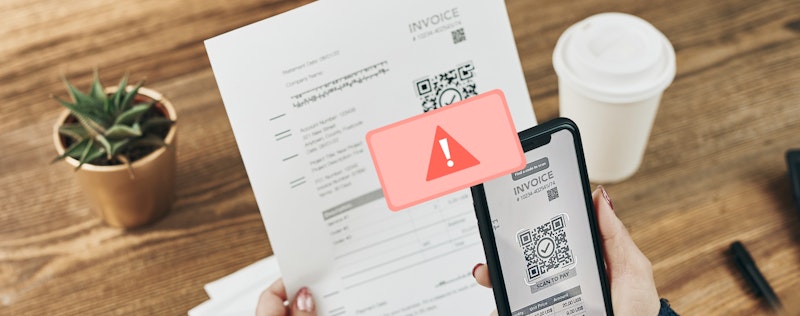How to Get Caller ID on Intex
Truecaller
Mar 10, 20141 min readEdited on Feb 26, 2016
Intex has preloaded an ”Authority Management” application available in the operating system (OS) settings.
In the past, we have noticed our Intex users having problems with discovering how to get their Caller ID to function properly for Truecaller.
The solution to this problem is simple:
Intex has preloaded an ”Authority Management” application available in the operating system (OS) settings.
Truecaller users with Intex devices should open their settings, and do the following for their Truecaller to show Caller ID:
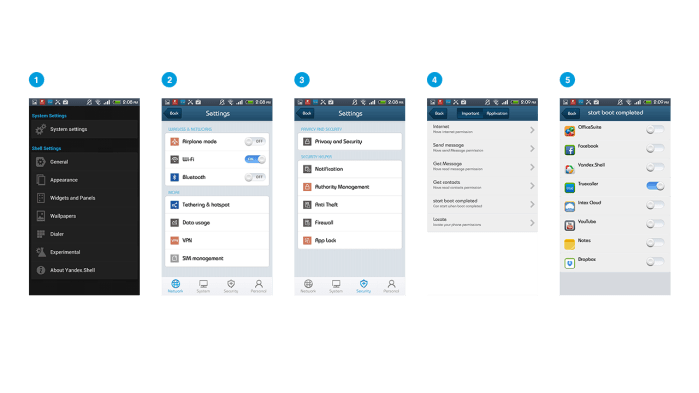
- Tap on System Settings
- Tap on Security (in the bottom menu of the screen)
- Tap on ”Authority Management”
- Tap on "Start Boot Completed”
- Find Truecaller and enable the Toggle switch.
If you are still having problems, please contact our support.

Truecaller
Mar 10, 20141 min read
Features